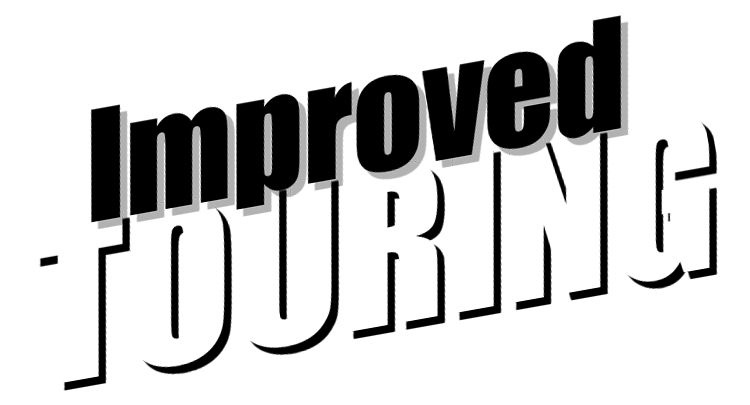You are using an out of date browser. It may not display this or other websites correctly.
You should upgrade or use an alternative browser.
You should upgrade or use an alternative browser.
Camber/Caster Gauge
- Thread starter Domino
- Start date
lateapex911
Super Moderator
I use a "Smart Level" module. It's a digital unit that reads in slope and pitch, AND degrees. I made two plates that I attach to my wheel rims, then voila!....exact degree measurements. Of course, the first measurement is of the ground, then it's a matter of simple math to get the camber.
As for caster, I don't measure it. I just adjust to a comfort level. Check out the Mazda section for the "caster" thread, where it was discussed at length.
For toe, I take the same plates I use for caster, and place a laser on it, then shoot the laser forward to a tape measure and back to another. There can be some error to that technique, but at zero toe, it should be accurate.
------------------
Jake Gulick
CarriageHouse Motorsports
ITA 57 RX-7
New England Region
[email protected]
As for caster, I don't measure it. I just adjust to a comfort level. Check out the Mazda section for the "caster" thread, where it was discussed at length.
For toe, I take the same plates I use for caster, and place a laser on it, then shoot the laser forward to a tape measure and back to another. There can be some error to that technique, but at zero toe, it should be accurate.
------------------
Jake Gulick
CarriageHouse Motorsports
ITA 57 RX-7
New England Region
[email protected]
I sorta subscribe to Jake's "comfort" method, but you can measure caster with a camber gauge, too.
First, go find a protractor. Steal one from your kid, if he happens to be taking geometry in school. Measure camber with a wheel turned 20 degrees (I'm pretty sure it's 20 degrees...been a while since I've done this) outboard, then measure camber again with the wheel turned 20 degrees inboard.
Caster = camber change X 1.4
I have been told (and experience reinforces my belief) that worrying about camber differences of less than .25 degrees is like rearranging the deck-chairs on the Titanic. DOT radials tires don't know and don't care about differences of less than a quarter-degree (slicks are a different story, but we're not talking about slicks here at the Improved Touring Forums).
I use one of those $35 gauges from RPW - http://www.racerpartswholesale.com/align.htm - and it works great. Major benefit being that, if you break it or lose it...it's only 35 bucks.
First, go find a protractor. Steal one from your kid, if he happens to be taking geometry in school. Measure camber with a wheel turned 20 degrees (I'm pretty sure it's 20 degrees...been a while since I've done this) outboard, then measure camber again with the wheel turned 20 degrees inboard.
Caster = camber change X 1.4
I have been told (and experience reinforces my belief) that worrying about camber differences of less than .25 degrees is like rearranging the deck-chairs on the Titanic. DOT radials tires don't know and don't care about differences of less than a quarter-degree (slicks are a different story, but we're not talking about slicks here at the Improved Touring Forums).
I use one of those $35 gauges from RPW - http://www.racerpartswholesale.com/align.htm - and it works great. Major benefit being that, if you break it or lose it...it's only 35 bucks.
Get a digital level and a straight edge. The levels are neat, they recognize when they've been turned upside down and flip the display. They also have a hold function so you can take a reading then stand up to actually see what it says. Best part is that you can set it on something in the car that you are comfortable is flat and level to see if the car is sitting on a level surface.
http://www.mscdirect.com/PDF.process?pdf=1...=1354&Keyword=Y
They call it a digital protractor, you may find a similar item cheaper somewhere else.
http://www.mscdirect.com/PDF.process?pdf=1...=1354&Keyword=Y
They call it a digital protractor, you may find a similar item cheaper somewhere else.
planet6racing
New member
Enco has the digital protractors for $139. Check with them.
I built an aluminum frame like the Smart Camber unit, costing only like $10. I use it with the digital protractor Works great and really takes all the guess work out of it all. If you're interested, I could take some pictures...
------------------
Bill
Planet 6 Racing
bill (at) planet6racing (dot) com
I built an aluminum frame like the Smart Camber unit, costing only like $10. I use it with the digital protractor Works great and really takes all the guess work out of it all. If you're interested, I could take some pictures...
------------------
Bill
Planet 6 Racing
bill (at) planet6racing (dot) com
Originally posted by planet6racing:
Enco has the digital protractors for $139. Check with them.
I built an aluminum frame like the Smart Camber unit, costing only like $10. I use it with the digital protractor Works great and really takes all the guess work out of it all. If you're interested, I could take some pictures...
What's the major benefit with using the Digital Protractor versus the SmartTool module that comes with the SmartCamber unit? They seem to do the same thing. http://www.use-enco.com/CGI/INPDFF?PMPAGE=475
Bill - if it's not too much trouble I'd like to see your device. Thanks.
planet6racing
New member
I'll try to remember to bring it in this afternoon and shoot a couple of digital pictures.
There's really no difference. Both work on the same principle. We happen to have a digital protractor at work that I can use on the weekends, so this was the uber-cheap route for me!
------------------
Bill
Planet 6 Racing
bill (at) planet6racing (dot) com
There's really no difference. Both work on the same principle. We happen to have a digital protractor at work that I can use on the weekends, so this was the uber-cheap route for me!
------------------
Bill
Planet 6 Racing
bill (at) planet6racing (dot) com
planet6racing
New member
OK, I actually remembered to get it! It's amazing what I'll forget for day-to-day stuff but remember for racing!
http://www.planet6racing.com/images/Pic00001.jpg
http://www.planet6racing.com/images/Pic00002.jpg
http://www.planet6racing.com/images/Pic00004.jpg
The main leg is 18" long with two 3/8" bolts fastened through as stand-offs to go against the wheel. The short leg is 6.5", is bolted to the main leg about 4.25" up with 2 #10-24 capscrews. The two holes in the short leg connect the digital protractor to the leg so it doesn't fall off.
The biggest problem I had with it was viewing the angle. With it being down so low, I would have had to lay down on the ground to view it. Instead, I'd hold it steady, press the hold button, then move it to view it. I was repeatable within 0.05 degrees doing it this way (does it show that I'm an engineer?).
------------------
Bill
Planet 6 Racing
bill (at) planet6racing (dot) com
http://www.planet6racing.com/images/Pic00001.jpg
http://www.planet6racing.com/images/Pic00002.jpg
http://www.planet6racing.com/images/Pic00004.jpg
The main leg is 18" long with two 3/8" bolts fastened through as stand-offs to go against the wheel. The short leg is 6.5", is bolted to the main leg about 4.25" up with 2 #10-24 capscrews. The two holes in the short leg connect the digital protractor to the leg so it doesn't fall off.
The biggest problem I had with it was viewing the angle. With it being down so low, I would have had to lay down on the ground to view it. Instead, I'd hold it steady, press the hold button, then move it to view it. I was repeatable within 0.05 degrees doing it this way (does it show that I'm an engineer?).
------------------
Bill
Planet 6 Racing
bill (at) planet6racing (dot) com
planet6racing
New member
If it helps, I have it all drawn in Solidworks as one single part...
Most of the measurements were off the hip. I used a punch and a drill press to drill the holes and nothing more than a scale to measure their locations.
------------------
Bill
Planet 6 Racing
bill (at) planet6racing (dot) com
Most of the measurements were off the hip. I used a punch and a drill press to drill the holes and nothing more than a scale to measure their locations.
------------------
Bill
Planet 6 Racing
bill (at) planet6racing (dot) com