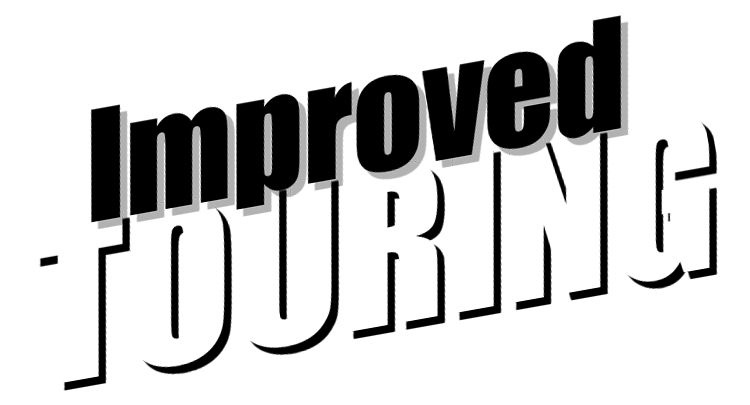Ben 84 RX-7
New member
I have a digital videocamera that I mount to my rollcage. I downloaded people's videos and they look great! I currently am using MGI Cinematic. It was very cheap and it works so-so. The quality of the video is fairly poor. I wonder what program people use that result in crystal clear videos that I see on the net? To make a video of acceptable quality with MGI the file turns out to be HUGE. Any thoughts?