For some reason, my home computer gives me an "operation timed out" error trying to get to the new forums with Firefox. I tried deleting cookies. Any other ideas? I can get there with Explorer on that machine and with Firefox from the office but...?
K
------------------
PhilsTireService.com Team GTI - ITB Class Winner, 2004 13 Hours at VIR - Tuned with Cobalt Friction brake pads, KONI racing struts, and quality OE Volkswagen and racing parts from Bildon Motorsport
TOYO and HOOSIER Racing Tires available at Phil's Tire Service
K
------------------
PhilsTireService.com Team GTI - ITB Class Winner, 2004 13 Hours at VIR - Tuned with Cobalt Friction brake pads, KONI racing struts, and quality OE Volkswagen and racing parts from Bildon Motorsport
TOYO and HOOSIER Racing Tires available at Phil's Tire Service
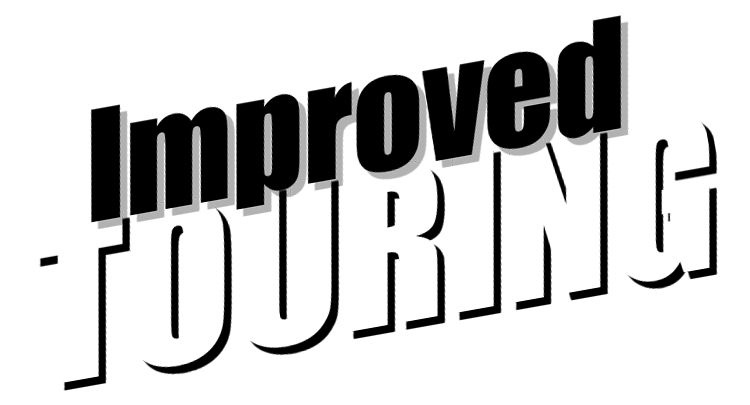

 Go to "Tools', "Options" "Cache" and hit the "clear cache" button...
Go to "Tools', "Options" "Cache" and hit the "clear cache" button... 
