lateapex911
Super Moderator
This is probably equally appropriate in the "support" section, but maybe some brainiacs on the site know...
My inbox is full...again....and there are PMs I need to keep. Short of cutting and pasting to a word file or something, how can I save these?
I have tried both options in the "archive" selection, and I get an email that says "This is a MIME encoded message" and then says in the header that the filename is a "xls_importable.txt" and then has in the body of the email abunch of "IkLLOsspofsdHHEaskAQS9sJ" and so on.
What am I doing wrong?
My inbox is full...again....and there are PMs I need to keep. Short of cutting and pasting to a word file or something, how can I save these?
I have tried both options in the "archive" selection, and I get an email that says "This is a MIME encoded message" and then says in the header that the filename is a "xls_importable.txt" and then has in the body of the email abunch of "IkLLOsspofsdHHEaskAQS9sJ" and so on.
What am I doing wrong?
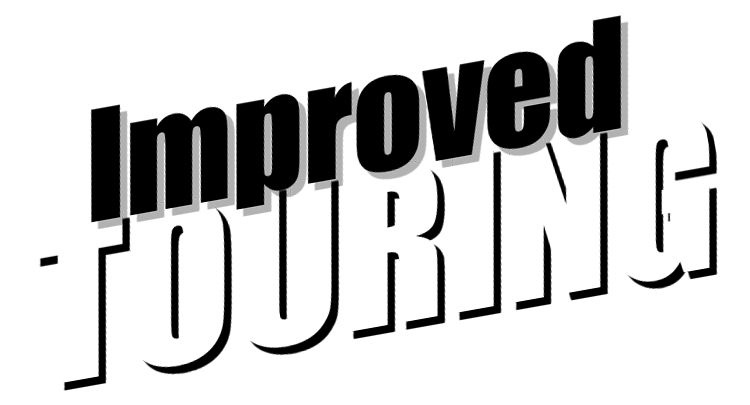
 I too was able to archive and receive the file.
I too was able to archive and receive the file.  Well maybe not that big...
Well maybe not that big...