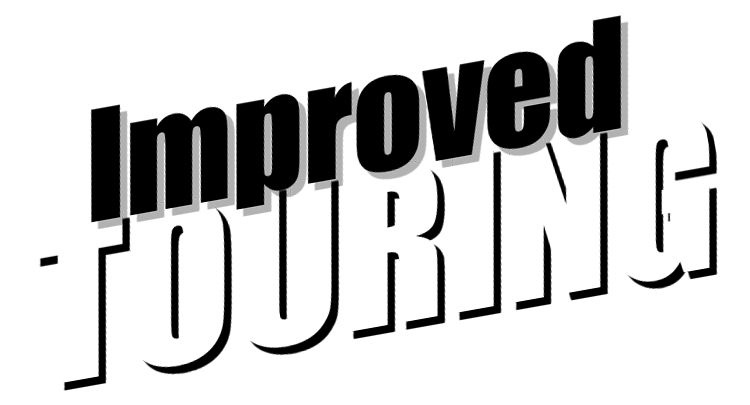Old Webmaster
New member
Please follow these guidelines when posting in the classifieds.
1. There is no need to say "For Sale" in the subject line of your post
2. Please enable PM (Personal Messaging) in the My Controls section of this site, OR include your email address in the post (note, including your email addy exposes you to spammers)
3. Use the PM feature to contact sellers. Click their username and then select Send a Personal Message in the Communicate section of their contact page.
4. When posting an ad, use the button on the posting form to make you ad easy to read. Use Bolding, Color, Bullets etc. Also you can easily link to websites for photos and additional info with the http and IMG buttons.
5. Once your item is sold, YOU have the control to go back and edit your post. There is no need to involve the busy Webmaster
6. Remember these classifieds are free for the members of IT.com. Commercial advertisements of new products here will result in account banning and most likely will turn the thousands of IT racers here away from your business! If you want to advertise your product, Contact us here and we'll be happy to help.
1. There is no need to say "For Sale" in the subject line of your post

2. Please enable PM (Personal Messaging) in the My Controls section of this site, OR include your email address in the post (note, including your email addy exposes you to spammers)
3. Use the PM feature to contact sellers. Click their username and then select Send a Personal Message in the Communicate section of their contact page.
4. When posting an ad, use the button on the posting form to make you ad easy to read. Use Bolding, Color, Bullets etc. Also you can easily link to websites for photos and additional info with the http and IMG buttons.
5. Once your item is sold, YOU have the control to go back and edit your post. There is no need to involve the busy Webmaster
6. Remember these classifieds are free for the members of IT.com. Commercial advertisements of new products here will result in account banning and most likely will turn the thousands of IT racers here away from your business! If you want to advertise your product, Contact us here and we'll be happy to help.