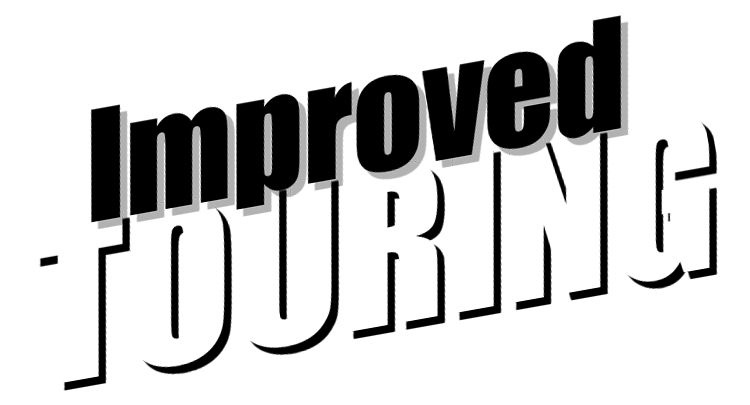You are using an out of date browser. It may not display this or other websites correctly.
You should upgrade or use an alternative browser.
You should upgrade or use an alternative browser.
IT.com clock?
- Thread starter GKR_17
- Start date
tom_sprecher
Super Moderator
Forum clock says 11:41 and the one on the wall says 10:50. Something ain't right.
Gregg
New member
Twas a multi-step process. Here's what I did....Hey Gregg, how do you do that screenshot thingie?
[/b]
- I went to the web page I wanted and pressed Alt-PrtSc. This will commit whatever window you're looking at (regardless of program) into the "copy buffer"
- I opened up Microsoft Paint...For Windoze users, go to Start->Run and enter "mspaint" and click OK
- In MSPaint, go to Edit->Paste (or press CTRL-V)
- Mark up whatever you want (like adding the neato read circles)
- Select only the part of the image you'll want to show us peoples
- Go to File->New and then paste (same procedure as before)
- Save your new image (preferably a JPG file to keep the file small)
- Go to compose your message on IT.com and use the "File Attachments" options just below where you enter the text of your message
dave parker
New member
Gregg
You are such a computer geek. When are you going to finish fixing my computer at home?
cheers
"dangerous" dave parker
You are such a computer geek. When are you going to finish fixing my computer at home?

cheers
"dangerous" dave parker
RSTPerformance
New member
Gregg
You are such a computer geek. When are you going to finish fixing my computer at home?
cheers
"dangerous" dave parker
[/b]
No dave, you have just flipped to many cars
Raymond
Ahhhhh. Never knew that Alt-PrtSc was a capture function. Thanks!Twas a multi-step process. Here's what I did....[/b]
dave parker
New member
Shh. You will give away my secret. Besides how can one be too many?No dave, you have just flipped to many cars
Raymond
[/b]
cheers
"dangerous" dave parker