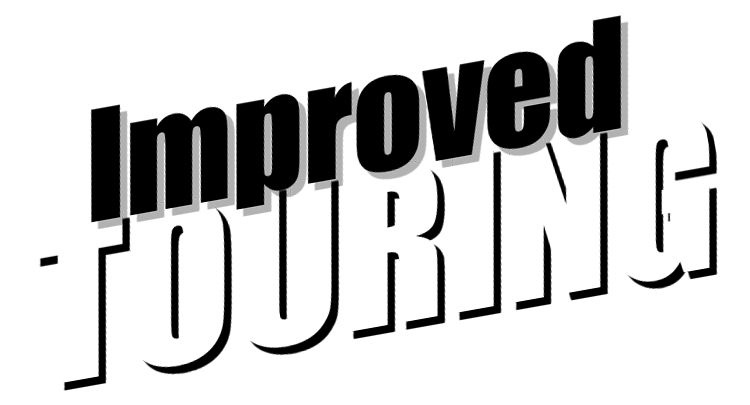Racy-Stacey
New member
Hi everyone,
Well its time for me to stop my vacation and get back to work.
I'm a draftsperson: Autocad Version 10-2005.
Graduate: Valedictorian ITT Technical Institute - 1995
<<Click here for Resume>>
Thanks everyone.
Toodles,
Stacey B.
------------------
Toodles,
Stacey_B AOL IM: SCCAStaceyIB 1990PGL SCCA STSL "Girls Do It Better" Cal Club T&S, BWRP,WS,Lag,Hallett www.scpoc.com : www.probetalk.com Racing is my life. Winner One Lap of America 2003- SSGT2 class 1996 Ford Probe GT.
Well its time for me to stop my vacation and get back to work.
I'm a draftsperson: Autocad Version 10-2005.
Graduate: Valedictorian ITT Technical Institute - 1995
<<Click here for Resume>>
Thanks everyone.
Toodles,
Stacey B.
------------------
Toodles,
Stacey_B AOL IM: SCCAStaceyIB 1990PGL SCCA STSL "Girls Do It Better" Cal Club T&S, BWRP,WS,Lag,Hallett www.scpoc.com : www.probetalk.com Racing is my life. Winner One Lap of America 2003- SSGT2 class 1996 Ford Probe GT.