Dave Zaslow
New member
Bill,
 The text size for the new site seems to have shrunk. Please consider kicking it up one size or allowing a 'geezer' button to do it in the 'User CP' drop-down. 10 point Tahoma, Verdana or Arial would be great.
The text size for the new site seems to have shrunk. Please consider kicking it up one size or allowing a 'geezer' button to do it in the 'User CP' drop-down. 10 point Tahoma, Verdana or Arial would be great.
Other than that I love the makeover.
Send some reports from Daytona!
Thanks,
DZ
Other than that I love the makeover.
Send some reports from Daytona!
Thanks,
DZ
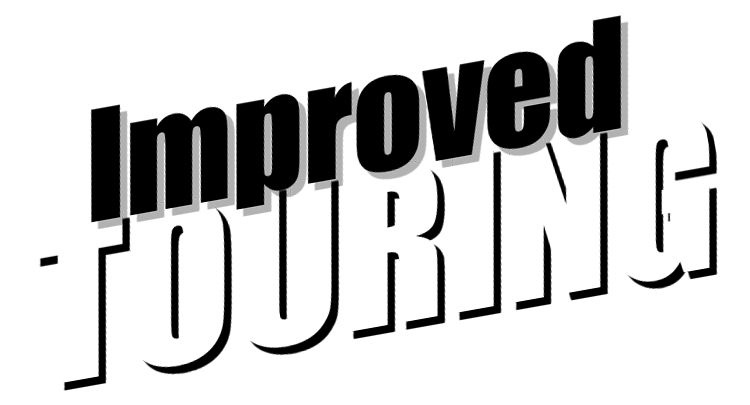


 The geezer screen is sooooo much less stressful.
The geezer screen is sooooo much less stressful.