RSTPerformance
New member
Dave-
I created my site with Director 8. Basically writting a movie script with each page being a "Frame". In the design stages you actual make the "movie" pause and skip frames to navigate the website depending where on the screen you click the mouse, and/or what action the user makes such as a keystroke. It sounds complicated but it is easy to learn. If you are interested in that software let me know.
As for my advice... You can spend hours and hours designing a website only to want to change one small thing.... then you need to change every single page to maintain a "common look" thoughout the site. Spend a lot of time creating one page exactly how you want it so that you have a base to work from. Also draw out on paper a map of what you would like the site to look like, and what should be linked to what.
Raymond "Someday I will get the new RST webiste rolled out... seems to get updated once every year or one and a half years" Blethen
PS: Hope all is well, I lost all my contacts when my phone flew out the window in a off roading excursion... PM me sometime with contact info!!!
Raymond
I created my site with Director 8. Basically writting a movie script with each page being a "Frame". In the design stages you actual make the "movie" pause and skip frames to navigate the website depending where on the screen you click the mouse, and/or what action the user makes such as a keystroke. It sounds complicated but it is easy to learn. If you are interested in that software let me know.
As for my advice... You can spend hours and hours designing a website only to want to change one small thing.... then you need to change every single page to maintain a "common look" thoughout the site. Spend a lot of time creating one page exactly how you want it so that you have a base to work from. Also draw out on paper a map of what you would like the site to look like, and what should be linked to what.
Raymond "Someday I will get the new RST webiste rolled out... seems to get updated once every year or one and a half years" Blethen
PS: Hope all is well, I lost all my contacts when my phone flew out the window in a off roading excursion... PM me sometime with contact info!!!
Raymond
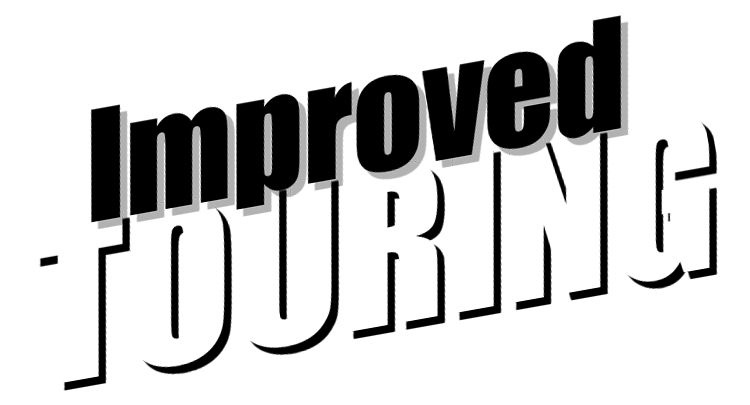
 Thank you again Joe for the web software suggestion! I ended up purchasing the upgrade for iLife.
Thank you again Joe for the web software suggestion! I ended up purchasing the upgrade for iLife.